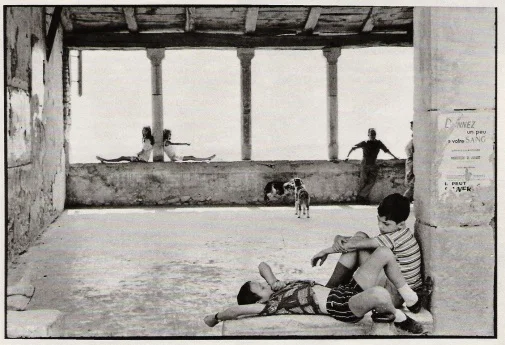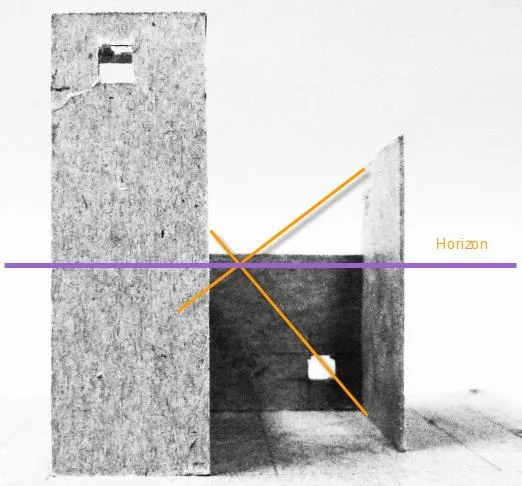CCC Architecture
Programs in Architectural Studies at the City Colleges of Chicago
Description: In this continuation exercise you are asked to generate collages from the images of your model.
Objectives: Students will use entourage as a device to suggest scale in a visual image. They will acquire skills in manipulating images using graphic software. They will also develop skills in composition.
Principles:
1. Objects and people placed within an image can provide clues about the scale of a space or structure. (Image by Henri Cartier Bresson.)
2. Objects with crisper, more saturated color, whiteness or blackness will appear to be closer. Objects that are muted or gray will appear to be farther. This is the effect of atmosphere. (Images by Lucas Estevao.)
3. To increase the effect of depth, figures can be added to the foreground, middle ground and background. Figures can fall outside the frame of the image. (Image from a film by Sergio Leone.)
4. When adding a background, it is important to understand the location of the horizon. This will enable you to introduce a background that is consistent with the objects in your image.
Instructions, Requirements and Constraints:
1. If you haven’t taken pictures of your model, do so at this time. Position your camera so that it is at the height of a standing person, roughly 5’-0” above the ground.
2. Select three model images to use as a basis for a set of collages. At least one of the images must include a model or models made by your classmates.
3. Upload the Photoshop files (psd) and the jpg images to your Google Drive folder.