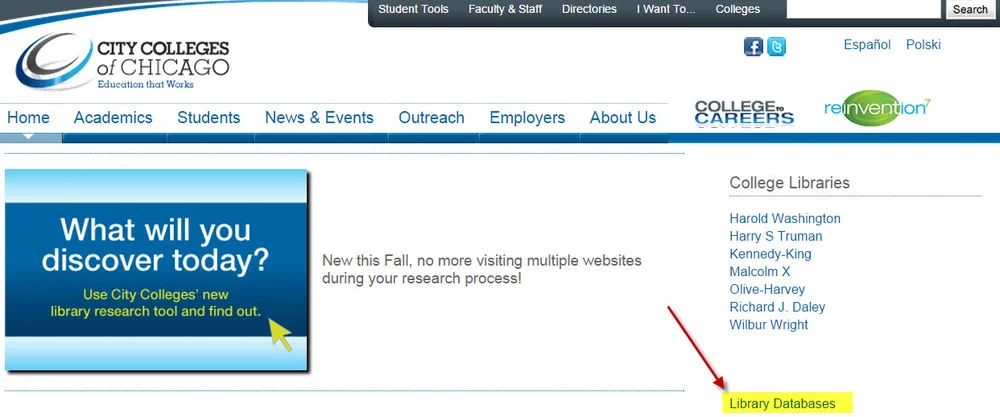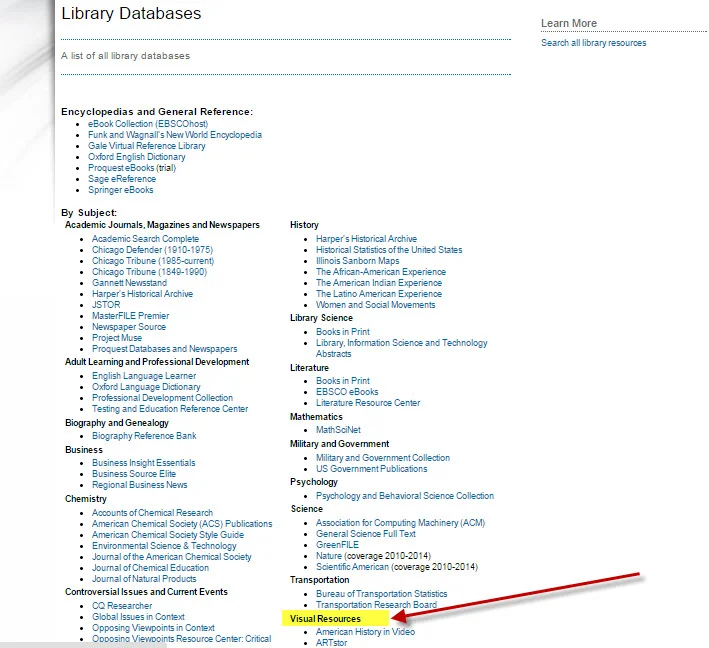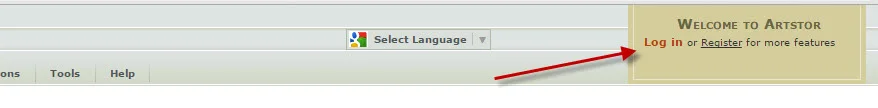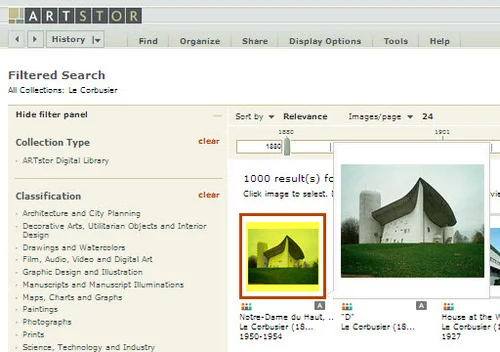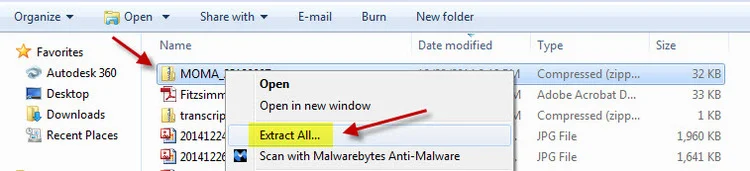CCC Architecture
Programs in Architectural Studies at the City Colleges of Chicago
Pattern Research
Assignment Requirements
For this exercise you are asked to find 12 images, two from each of the the image databases and websites listed below. The images must have a pattern which repeats in rows and columns. Here are some possible search terms: geometric pattern,
Spoonflower (this company prints patterns on fabrics)
Upload your images to this folder. The folder has been shared with you using your gmail address. You will need to login to upload and edit.
For each of the images that you upload, create complete a line in this spreadsheet. You may need to login to edit it. Add information under the columns: Your Initials, the Source, the Search Terms you used, and the url of the page where you found the image. I need to be able to find your image online.
Search Terms
You will be searching in online databases for patterns. Using specific search terms will help to narrow your search. Putting the word 'pattern' will help. You can add additional terms following a comma. You are welcome to use your own search terms, but here are some suggestions: [pattern,] + [Art Nouveau, mosaic, geometric, Islamic, quilt, tessellation, textile]
Accessing CCC image databases
There are two databases in the ccc system that have extensive collections of image files. They are ArtStor and Camio. To access them go to ccc.edu and select the following menu item
Click on the Library Databases to find online content.
There are a few databases that contain images. Two databases that are useful for finding images of buildings and artwork include ARTstor and CAMIO.
Login using your ccc username and password and click on Submit. Look for them under the Visual Resources menu.
You may need to enter the username and password that you use to access your email or Blackboard to access the databases (upper right corner).
Search for content in the search bar. The example below show the search method for a building. For some search term suggestions see the instructions at the top of the page.
Select an image by clicking on it.
Clicking on the big letter "I" display information about the image. Clicking on the floppy disk will allow you to download the image.
Look for the image file in the download folder. The image may download as a zipped file. To unzip the file right-click on it and select Extract All.
A folder will be generated. Two files will appear in the folder. One is the image file the other is metadata about the image. The metadata is useful when you are preparing to cite the source.
.
.
.