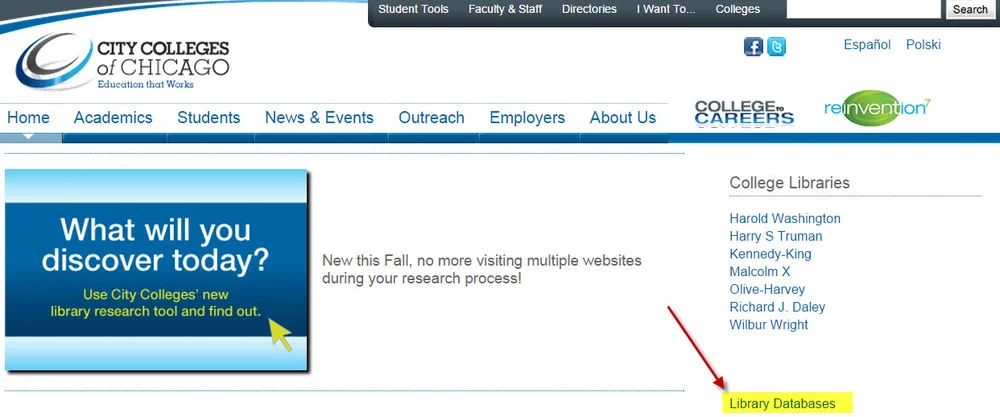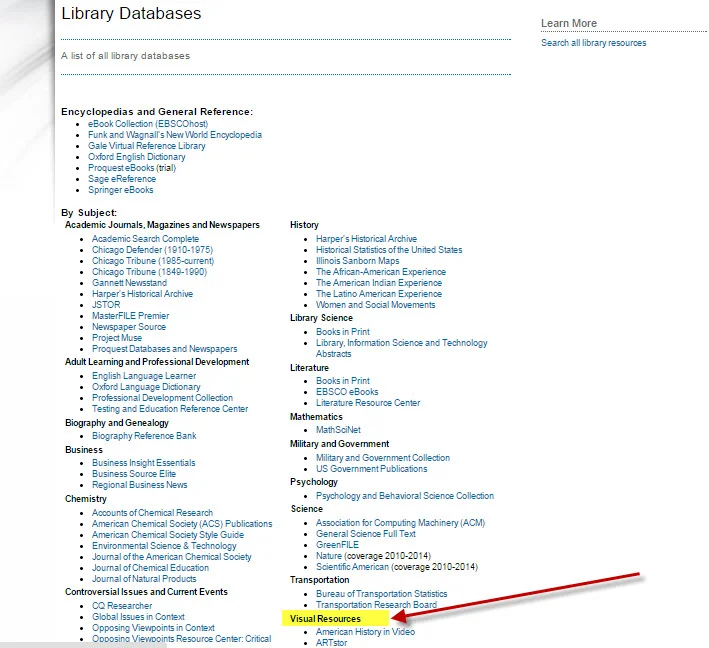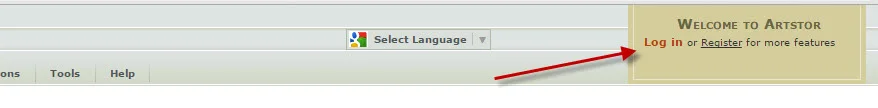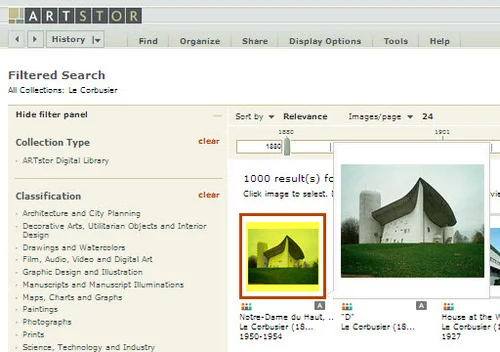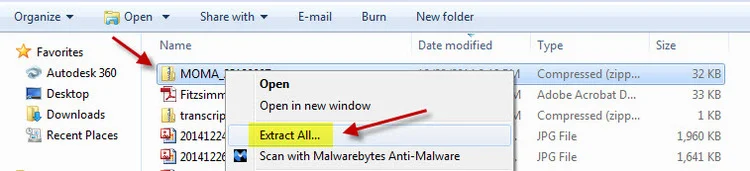CCC Architecture
Programs in Architectural Studies at the City Colleges of Chicago
City Colleges of Chicago Resources
Go to ccc.edu and select the following menu item
Click on the Library Databases to find online content.
There are a few databases that contain images. Two databases that are useful for finding images of buildings and artwork include ARTstor and CAMIO.
Login using your ccc username and password and click on Submit. Look for them under the Visual Resources menu.
Enter the username and password that you use to access your email or Blackboard. You may also need to register with the database (upper right corner).
Search for content in the search bar.
Select an image by clicking on it.
Clicking on the big letter "I" display information about the image. Clicking on the floppy disk will allow you to download the image.
Look for the image file in the download folder. The image may download as a zipped file. To unzip the file right-click on it and select Extract All.
A folder will be generated. Two files will appear in the folder. One is the image file the other is metadata about the image. The metadata is useful when you are preparing to cite the source.
Citing an image from an online database that is used as a figure.
If the image was found online in a database, it would be best to provide the citation directly below the figure. If you were in citing more than one image from the same document like a book or article, it may be better to include the source on the Work Cited page.
If you are using Artstor, you can find the citation information by clicking on the ‘I’ icon which is below the image.
The source information will appear on the right.
The citation should include the information shown below:
from http://help.artstor.org/wiki/index.php/Citing
If you were citing the image above, the following would be shown below the figure.
Fig. 5.1. Der gotische Bogen. Giovanni Battista Piranesi. 1760. In ARTstor [database online]. [cited 07 February 2004]. Available from ARTstor, Inc., New York.
Publicly Available Databases and Content Sources
Universal to provide public access to content for part of its collection to the Library of Congress.
Library of Congress general collection
Getty (BBC story) makes millions of images available. Click here to search Getty images.
The Metropolitan Museum of Art provides a good resource for Art History, through the Heilbrunn Timeline of Art History. Within the collection are a series of essays, as well maps and samples.
Artcyclopedia is a resource that links to websites, galleries and museums.
Art History lecture supplements posted by William Ganis of NYIT.
The Museum of Modern Art has interactive videos on art topics. Tall Buildings is one interactive site hosted by the Museum of Modern Art.
The National Gallery of Art houses content for teachers and students. Audio and video content is available here.
The recipients of the Pritzker Architecture Prize can be viewed at the Pritzker site.
Citations
Purdue Owl provides resources for image citation. The image below from the Purdue Owl provides examples for proper citation. From "Welcome to the Purdue OWL." Purdue OWL: MLA Formatting and Style Guide. Web. 11 Feb. 2014. <https://owl.english.purdue.edu/owl/resource/747/08/>.
Here are examples from easybib.com of citation formats depending on the type of source (book, website, database, etc.)
Here are some examples from Pierce College.
And more from Ohio State University resources.
The following shows how a citation may look below an image if it were taken from a database. The citation includes the subject's author, the title, the date created, the name of the database, the word "Web", and the date accessed.
Figure 3.1. Jeanneret, Charles-Edouard, Chapel de Notre-du-Haut. 1950-54. ARTstor. Web. 29 December 2014.
.
.
.